Vector? Raster? Why Not Both!
This week I ran into an interesting class of problem that—in hindsight—could use a much better workflow. Does it exist?

It has to do with the hero image on the right side of the home page on jamstackconf.com. We work using Figma on the marketing team at Netlify and my first attempt at exporting this image was fraught with peril.
Attempt 1: SVG
10.1 MBOriginal Export from Figma as SVG9.9 MBSVG optimized with SVGOMG
Now I know that these sizes are the uncompressed file sizes (before GZIP/Brotli) but I think we can both agree that even an optimized 9.9 MB is a bridge too far for even the starchiest of compression algorithms (Update: 9.9 MB gzipped to 7.36 MB). There are just too many embedded raster images inside of this SVG to yield good results from SVGOMG alone. Let’s swap to raster and see how far we can go.
Attempt 2: PNG
1.2 MB Original Export from Figma as PNG
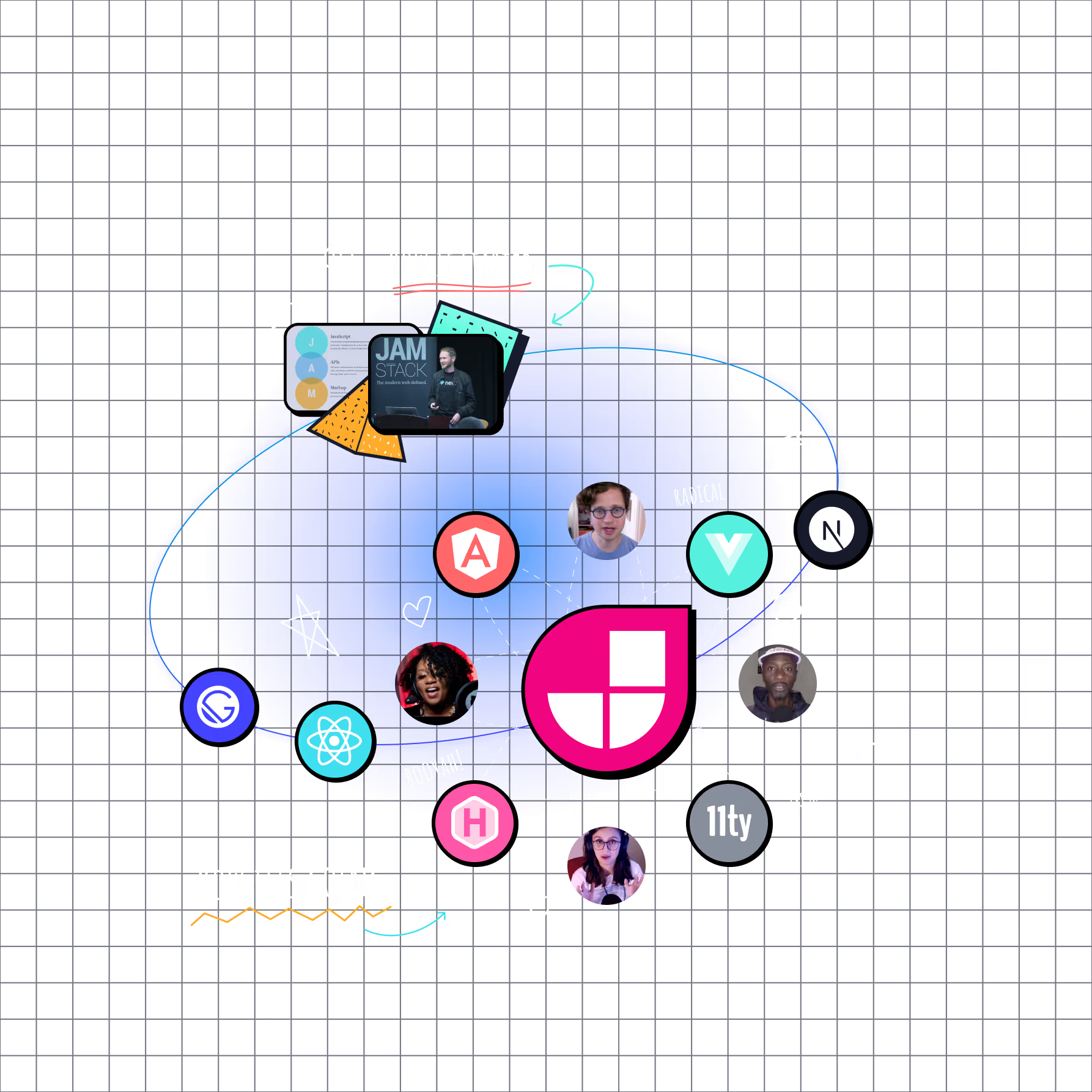
So y’all know me well enough that I won’t be putting a 1.2 MB hero image in that prime area of viewport real estate. Let’s try some basic optimizations. The important thing to note here is that we need to preserve the image’s transparency. If the background color changes, I don’t want to have to reoptimize this image. That rules out a conversion to JPEG.
ImageOptim
831 KB PNG optimized with ImageOptim
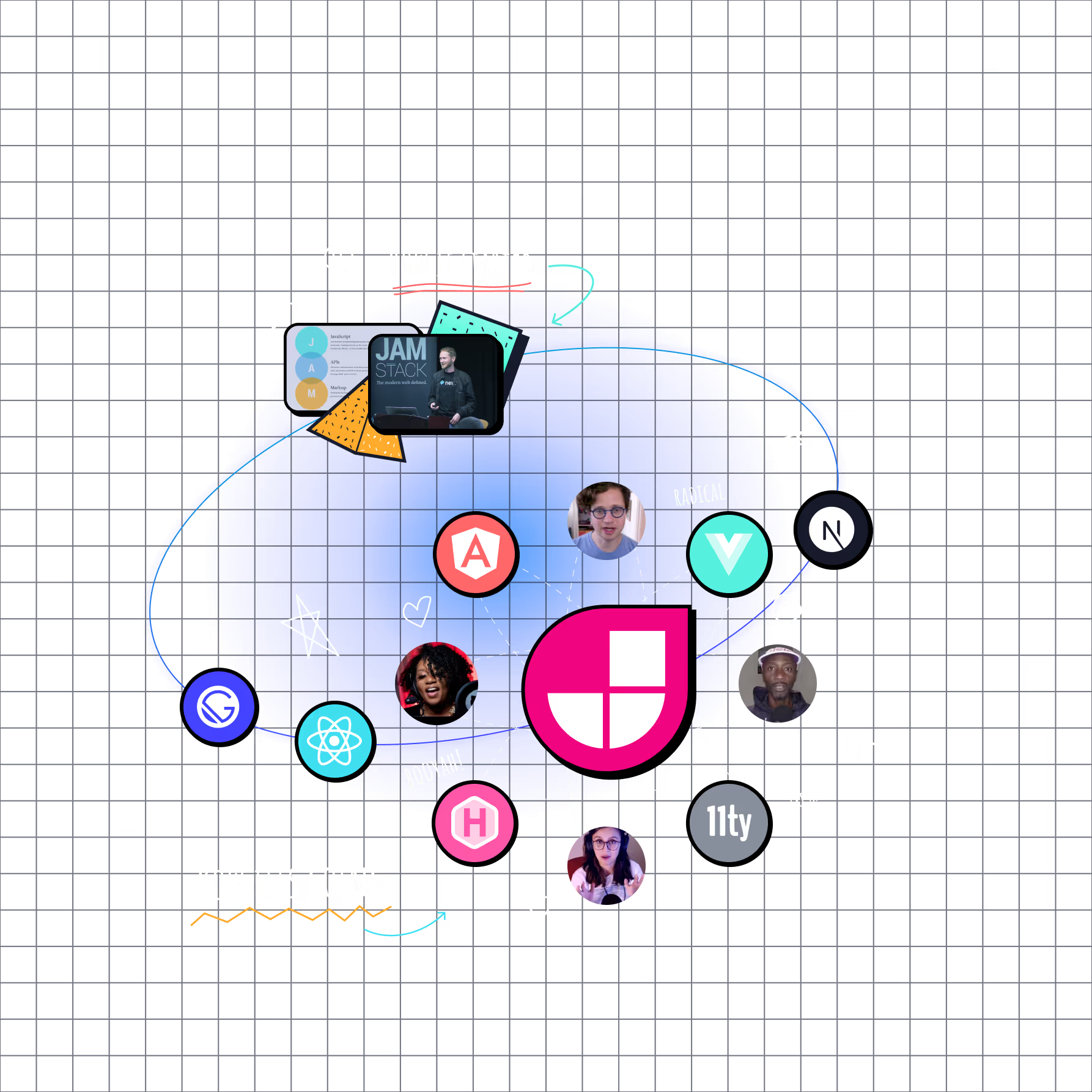
I was impressed with the ~400 KB savings here from a single drag-and-drop onto ImageOptim but 831 is still too high.
Squoosh
376 KB PNG optimized with Squoosh (Reduced palette to 256 colors)
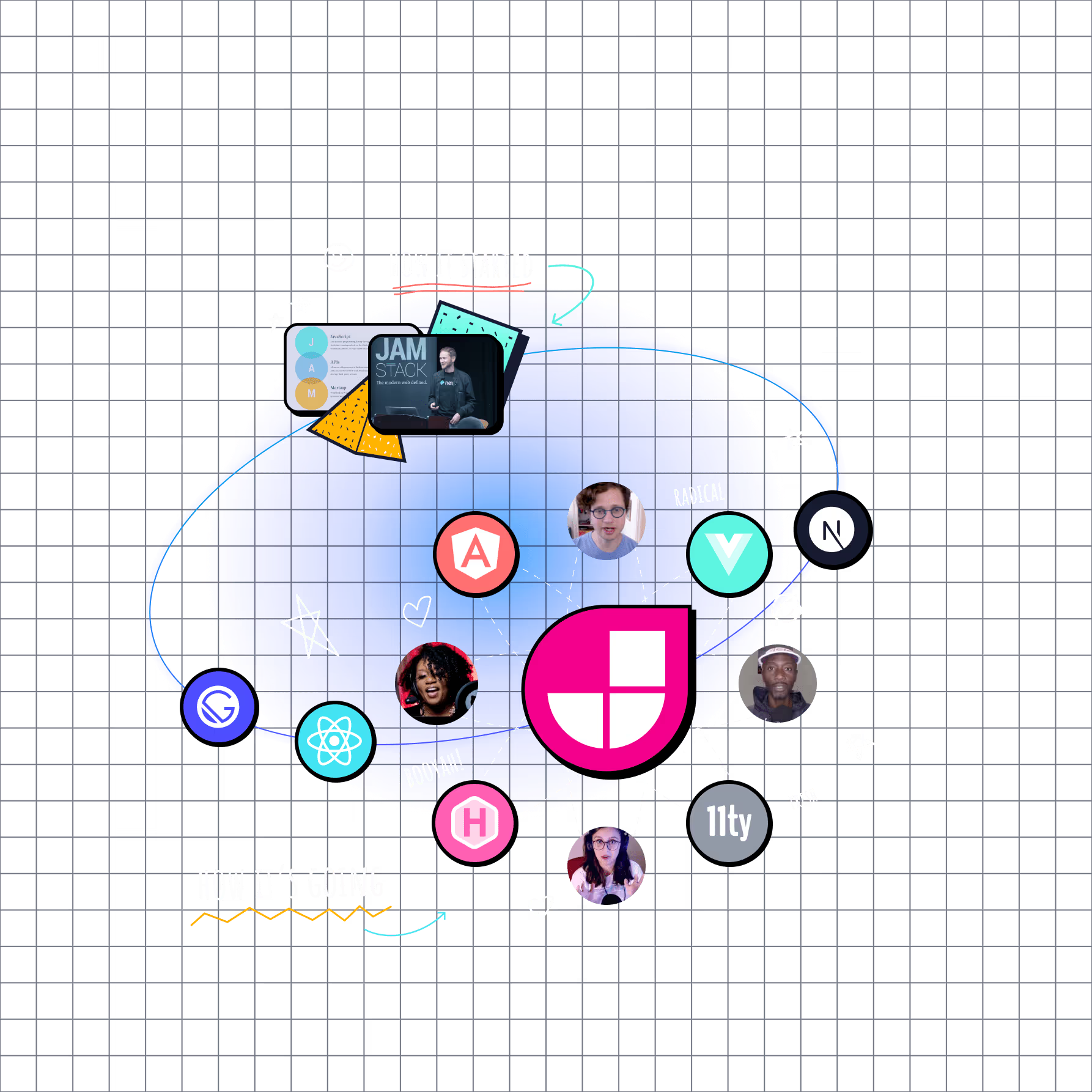
Now we’re cooking with gas. That Reduced Palette option offered a huge savings! I did play around with the AVIF format settings on Squoosh a bit but wasn’t able to beat the PNG file size. (Update August 27: take note of the new Attempt 4: AVIF section below)
Attempt 3: WebP
152 KB WebP optimized with Squoosh (Lossless, Reduced palette to 256 colors, demo offers PNG fallback)
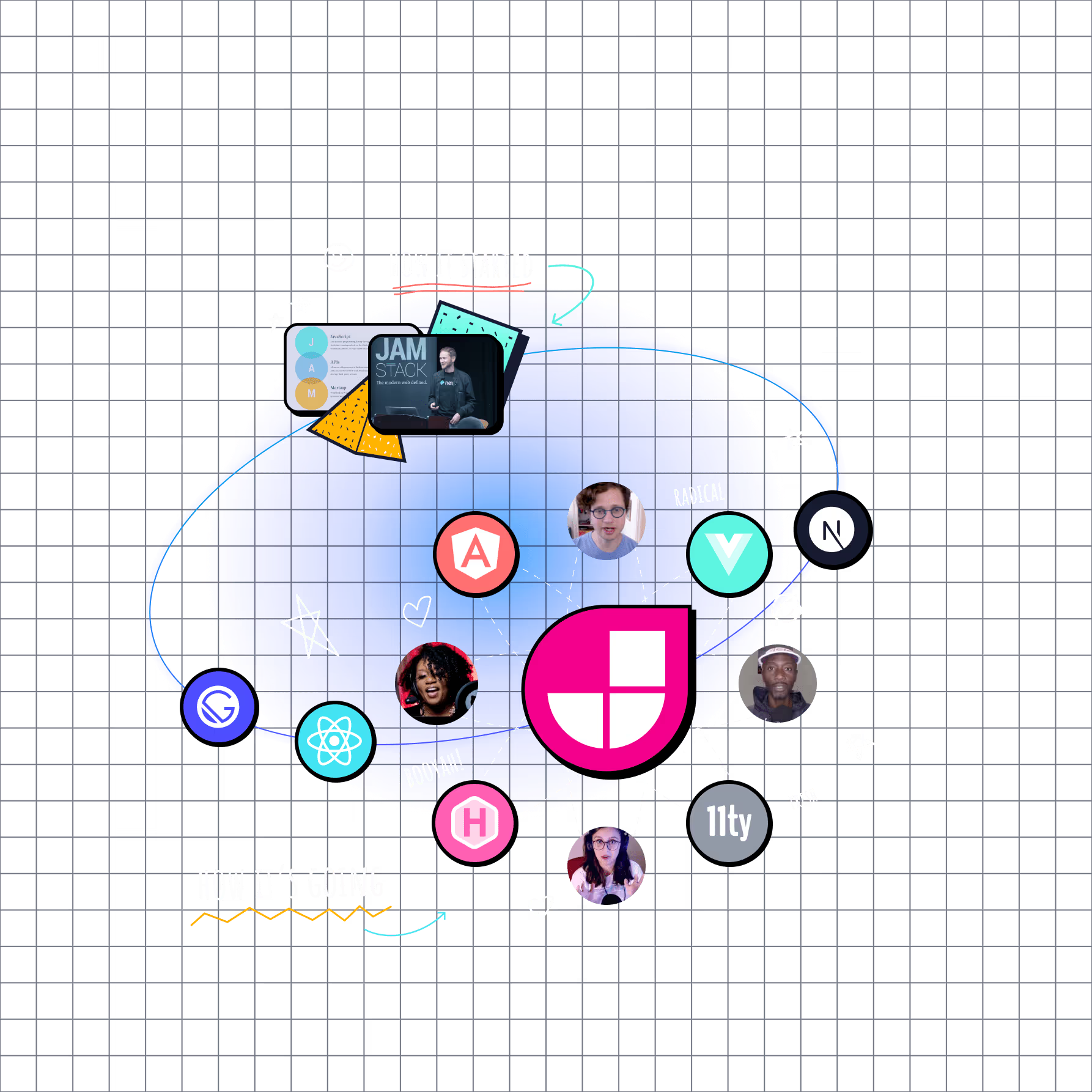
Wow, this is a really nice file size savings! And we’ll use <picture> here to progressively enhance our PNG to WebP. Many might consider this to be “good enough” but the entire point of this blog post is the last trick (*waves jazz hands*).
Attempt 4: AVIF
Update August 27: Jake Archibald offered some good advice to try the AVIF format again (in Lossy mode) without reducing the color palette. I think it was a good prompt! The reduced palette options (while offering large file size improvement) did take a toll on the image. My informal goal here was to get as much quality out of the AVIF format with a similar file size to the WebP reduced palette version.
Read Jake’s excellent blog post: AVIF has landed.
Squoosh settings: Lossless (off), Quality: 45, Subsample Chroma (off), Effort: 6
168 KB AVIF optimized with Squoosh (Full palette, demo offers WebP and PNG fallback)
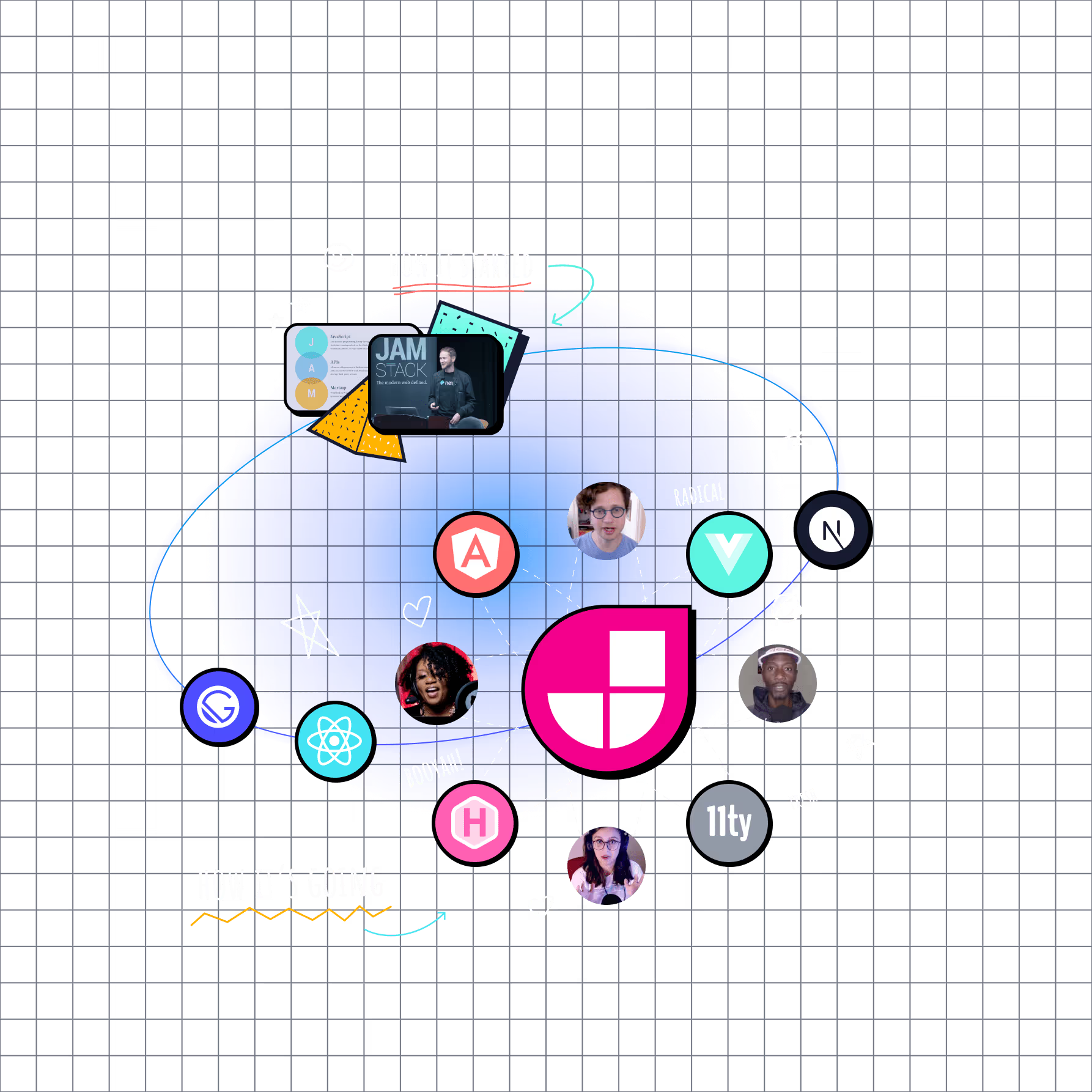
The Winner: Two Separate Layers: SVG + AVIF/WebP/PNG
If we separate the stuff that vectors are good at (gradients, lines, etc.) and put that into an SVG and put the rest into the raster format, we can achieve even more savings! Now I did take a bit of the easy way out here—I didn’t put as much into the vector layer as I could have. And you may want to preserve more of the image in the foreground for things like “printing” (as if anyone still did that).

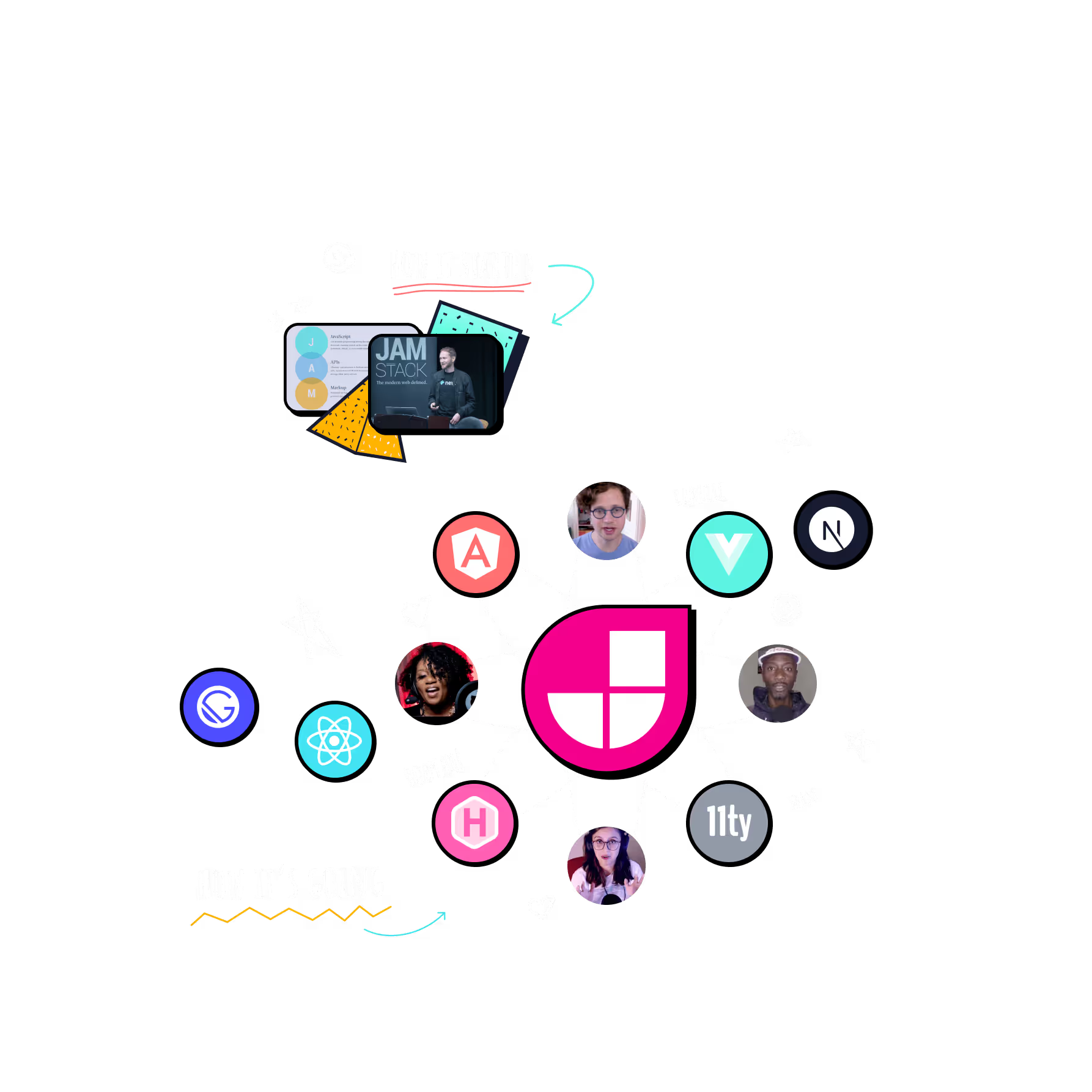
Using the raster layer as the foreground image and the supplementary vector image as a CSS background-image, we can combine the two! You may even be able to dump the optimized raster back into the SVG as a Data URI embedded in an <image> if you want to get real fancy—I didn’t go down that road.
74 KB + 4.2 KB Optimized SVG plus AVIF/WebP/PNG
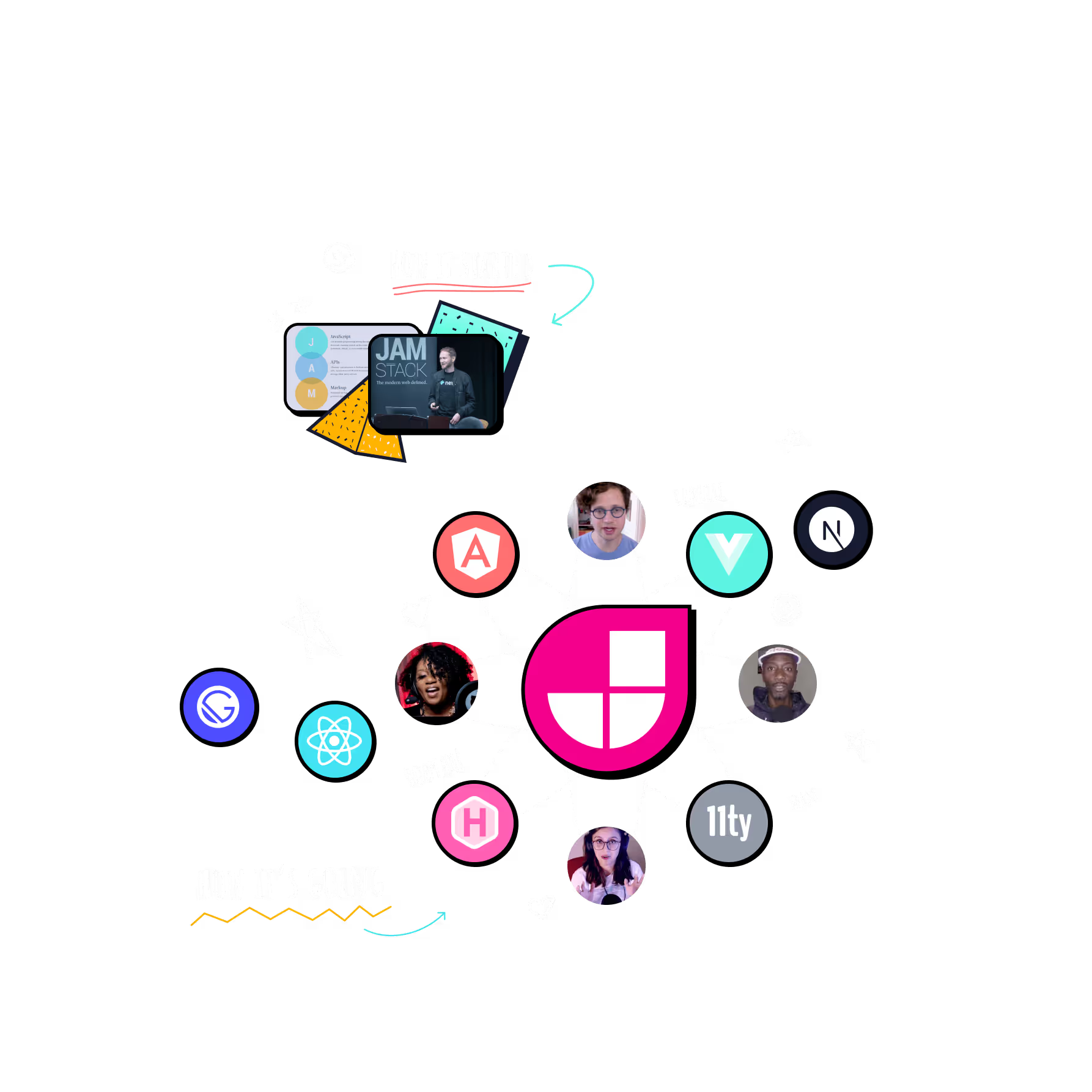
Final Results
From 10.06 MB to 78 KB—a savings of 9.9 MB. Not too bad.
| Method | Size | Savings |
|---|---|---|
| Original SVG | 10.06 MB | |
| SVG optimized with SVGOMG | 9.92 MB | -0.14 MB |
| PNG | 1.16 MB | -8.76 MB |
| PNG optimized with ImageOptim | 831 KB | -329 KB |
| PNG optimized with Squoosh (Reduced palette) | 376 KB | -455 KB |
| WebP optimized with Squoosh (Reduced palette) | 152 KB | -224 KB |
| AVIF optimized with Squoosh (Full palette) | 168 KB | +16 KB |
| Two Layers: SVG (SVGOMG), AVIF/WebP/PNG (Squoosh) | 78 KB | -90KB |
Savings are in comparison to the previous attempt.
Disclaimer: If you check the above sizes to the currently implemented version on jamstackconf.com the raster image layer may be larger than expected! I still need to merge a PR to ship some final optimizations! The PR has shipped!

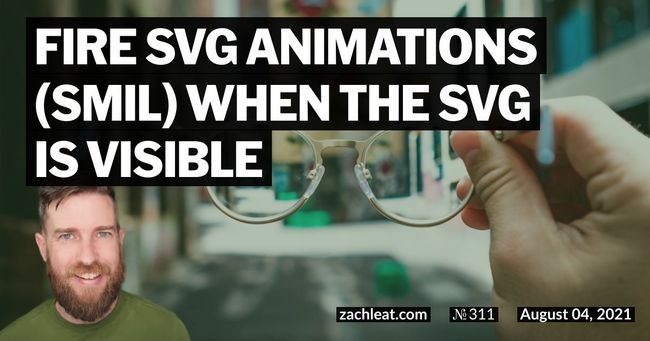
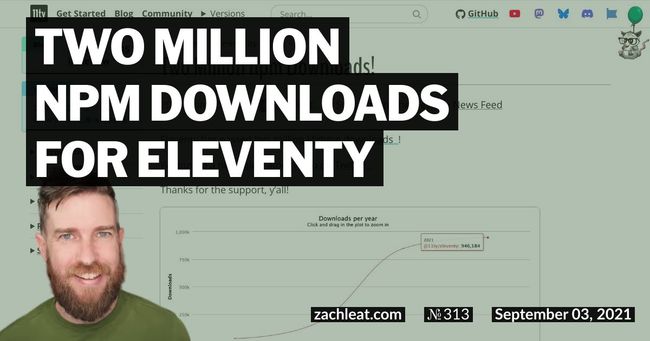
22 Comments
Alexis Deveria
Very cool! Love the vector + raster solution. If you were bored, one further optimization would be to hand-craft the SVG to use a <pattern> for that grid instead of that big path...or possibly have a repeating background in CSS. 🤔
Punky! Laboratorio Digital
Great solution! Thanks for sharing 🙌
Zach Leatherman
Bored?? Never 😅 Although I will say that because the SVG is about 4 KB gzipped it might not quite fit the back-of-the-napkin cost/benefit math I would want 🥸
Zach Leatherman
You’re welcome!
Dave Rupert
Here to say excellent use of <details>
Roel Nieskens
Sweet, yo! Would you be able to do the same layering but inside the SVG image instead of layered backgrounds of a DIV? It can do bitmap and vector after all. Or am I missing something? (DISCLAIMER: "am I missing something" is my middle name)
Zach Leatherman
<details> is the real MVP
Zach Leatherman
Yeah—I think so! I did mention that in the middle somewhere
Alexis Deveria
Haha, yeah absolutely agree.
Roel Nieskens
Ah see, it's there!! Apologies for the noise. Sincerely, Roel " " Nieskens
Berkay🥤
I think you can update/re-index OG image for previous Tweet with Card Validator. cards-dev.twitter.com/validator
Zach Leatherman
yeah, I think Twitter lets you opt-out of a preview on a tweet if it pops one up and you delete it—which I normally like! But this time I did the wrong thing
Adam Stoddard
yes yes yes along similar lines, love to use filter drop shadows instead of baking them into semi-transparent images so you can get nice soft shadows *and* those sweet gainz (reductionz?) from reducing the palette
Zach Leatherman
ooooh yes—this is good 🏆
Henri Helvetica v2.2 👩🏾🚀 🇭🇹
nice. PNG-8s are awesome. w/o naming names, I can hear them screaming that was too much work, and send that to a service, but w/o source files, this won’t be done. Added, some will say that 8 bit webp isn’t sharp enough. It was made for this though. 👏🏾
Henri Helvetica v2.2 👩🏾🚀 🇭🇹
what do you call this? Vitmap? Rastor?
Zach Leatherman
For me the weak point is that blue oval in the SVG, I don’t think it’s raster but it ain’t looking good on iOS when I zoom in. Worth another look, that part might need to go into the raster version. Approach is still sound tho
Zach Leatherman
SV-BMP
Henri Helvetica v2.2 👩🏾🚀 🇭🇹
for sure the approach is wild. Ppl might not realize that putting a face on a plain background sends the file size in the clouds, and possibly forces a new format choice
Jake Archibald
Nice! The raster layer would be around 50-55kb as an AVIF. It isn't a huge saving, but it means you wouldn't need to drop to 256 colours.
Mark Tomlinson
So, so satisfying. Thanks a lot for sharing
Chriztian Steinmeier
Nice - and layering offers the neat possibility of adding a subtle parallax effect... 🤔