My Favorite Typinator Macros
I used to use TextExpander for text expansion/macros and use Typinator now. I don’t remember why I switched (I think it was vaguely associated with performance) but I’m happy with Typinator now. I use this utility a lot, probably more than a hundred times per day.
Here is an example of what it looks like:
How I use Typinator (a snippet manager) to automate `em` calculations in CSS (with pixel size comments):
— Zach Leatherman (@zachleat) August 28, 2017
alt: https://t.co/5vEVFKylSt pic.twitter.com/gM0b9r8hq5
And here is a small sampling of my favorite macros:
| Name | Abbreviation | Expansion |
|---|---|---|
| Numero | ;no |
№ |
| Ratios | ;ratio |
∶∶∶∶ |
| Ellipsis | ;sis |
… |
| Zero Width Space | ;zerow |
|
| Feet | ;feet |
′ |
| Inches | ;inch |
″ |
| My email address | ;ema |
zach@zachleat.com |
| Shrug face | ;? |
¯\_(ツ)_/¯ |
| Troll | ;troll |
ಠ_ಠ |
It really gets fancy when Typinator can do user prompts (with default values) and math based on those values. For example, I use a macro that will automatically calculate an em value based on a supplied parent size (and output a comment documenting the math).
em Units
Abbreviation: ;ems expands to:
{{size=?Size}}{{parentsize=?Parent Size<16>}}{{#size/parentsize}}em; /* {{#size}}px /{{#parentsize}} */
Sample Output:
2em; /* 32px /16 */em Media Query
Abbrevation: ;emq expands to:
@media (min-width: {{size=?Size}}{{#size/16}}em) {. /* {{#size}}px */
{^}
.}
Sample Output:
@media (min-width: 48em) { /* 768px */
}html page
Abbrevation: ;html expands to:
<!doctype html>
<html lang="en">
<head>
<meta charset="utf-8">
<meta name="viewport" content="width=device-width, initial-scale=1.0">
<title></title>
</head>
<body>
{^}
</body>
</html>{^} controls where your cursor goes.
console.log
Abbreviation: ;log expands to:
console.log( {^} );I totally use proper debugging tools and unit tests and barely use this one I swear.

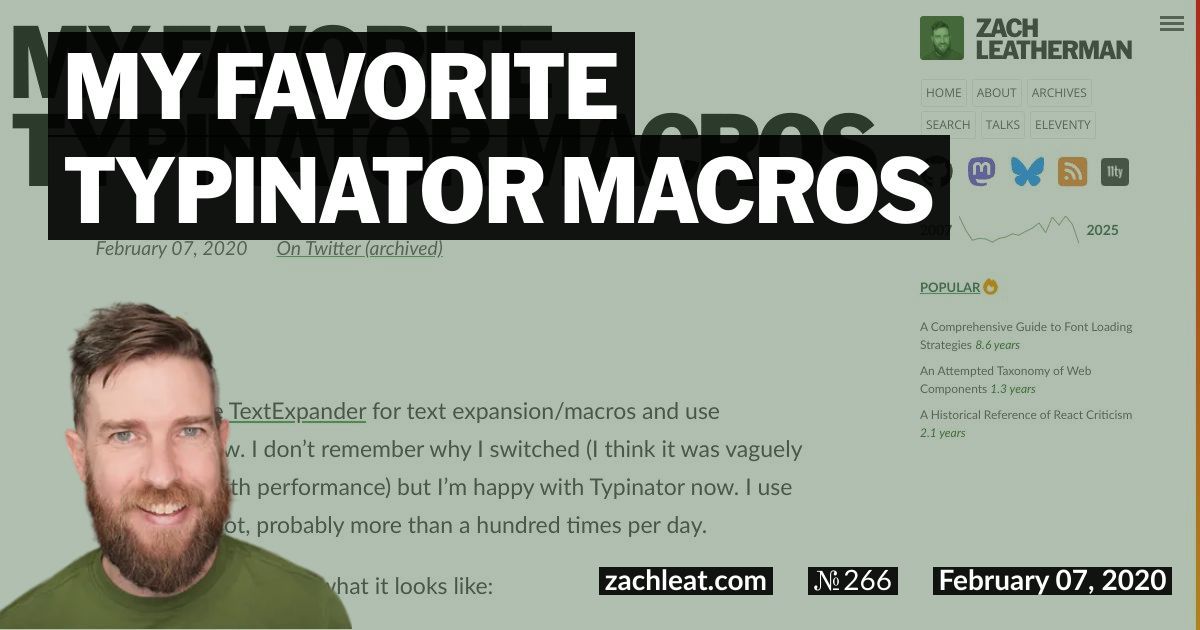
1 Comment
@DevelopSean
hahah that's amazing!