Problems with YUI DataTable
Warning
This article is old and may contain information that is outdated, irrelevant, or—dare I say it—no longer accurate. Read with care!
If you have read anything I’ve written before or know me at all, you know that my go-to JavaScript library is the one and only YUI. So obviously, when I was looking around for a Grid (or as YUI jargon goes, a DataTable), naturally I’m going to turn to YUI compatible components. First, I looked at Jack Slocum’s EXT, which has a nice looking Grid component that had a lot of features I wouldn’t need, but I didn’t really want to take a 0.5 MB hit for the limited feature set I was requiring. Adding the YUI DataTable would only tack on approximately 70-75 KB of additional download. So first, let me establish what I’m going for:
Minimum Feature Set:
- Client-Side Sorting: I don’t want it to do an XMLHttpRequest to sort the data, I want it to be done all clientside.
- Simple inline editing: Edit a field in the table right there on the table. I hadn’t established what types of data I would need to edit yet.
- Data Sources: load from a native JavaScript array or a XMLHttpRequest returning XML or JSON.
- Data Type Sort Algorithms: at the very minimum different sorting algorithms for numeric columns and string columns.
- Hierarchical Columns: group column headers together under a parent header.
- Easily customizable: must be able to customize the look and feel of the grid easily using CSS and not by editing Javascript.
- Header Freeze: If I have overflow on my table vertically causing a scroll bar, I want the table headers to remain shown at the top of the table while I scroll from top to bottom.
- Custom Cell Rendering: I have the data I’m loading, but I want to change how it looks when it is rendered to the table. Common for date formatting.
Luxury Feature Set:
- Resizeable Columns: change the width of a column by dragging on the column header’s right border.
- Movable Columns: dragging a column will cause it to be moved on the table (TIBCO General Interface supports this).
- Custom Sort Algorithm: write my own algorithm to specify how data is sorted, or provide a way to do multi-column sorting (sort within one column, ties are sorted by another column, and so on).
- Dynamic Paging (don’t make me click numbered links, load the data automatically when I scroll) both on the client (dynamically insert only what I’m looking at and remove what I’ve scrolled past) and using the server (load more data through an XMLHttpRequest)
- Column Freeze: if the table is going to scroll horizontally, allow the developer to freeze a column or multiple columns so that they are shown when scrolling from left to right.
Evaluation of Options: How does the YUI DataTable stack up?
Basic Items: Client-Side Sorting, Simple inline editing, Data Sources, Data Type Sort Algorithms (stock types not yet implemented out of the box), Hierarchical Columns, Header Freeze (buggy), Custom Cell Rendering, and is easily customizable with CSS.
Luxury Items: Resizeable Columns, Movable Columns (not supported), Custom Sort Algorithms are supported (you can right your own Data Type Sort Algorithms with this feature), Dynamic Paging (manually, not dynamic), Column Freeze (not supported)
Problems:
- Any sort of fixed width table is going to be problematic. Putting a fixed width on the table causes the table headers to be misaligned with the associated table data. It’s a mess. The only viable option here is to let the table do it’s own width calculations. You can’t even set the column widths manually using the {width} variable as suggested when using a fixed width table.
- Data Type Sort Algorithms supposedly work from the column type, but this feature is documented in the code as being a TODO. All columns are sorted by a string datatype, meaning that if your column is numeric and you had the following rows: { 3, 7, 40 }, the sort result would be { 3, 40, 7 }.
- Header Freeze was problematic. Implementing the {scrollable=true} feature as recommended by the documentation causes the table headers to be misaligned with the data in a fixed width table.
- Paging uses the old school numbers method. This wasn’t a deal breaker, since I classified this feature as a luxury item.
Granted, the DataTable in it’s current form is a beta component, but that 0.5 MB ExtJS hit is looking pretty nice right now.
Minor Update: to do a fixed width table that will overflow horizontally, this is the method you can use:
div#dataTableId { /* change this to whatever id you're using to hold the dataTable / width:520px; / put in your own fixed width / overflow-x:auto; overflow-y:hidden; } .yui-dt-headtext, .yui-dt-headcontainer { position: static; / without this declaration, the headers weren't horizontally scrolling with the data in IE6 */ }

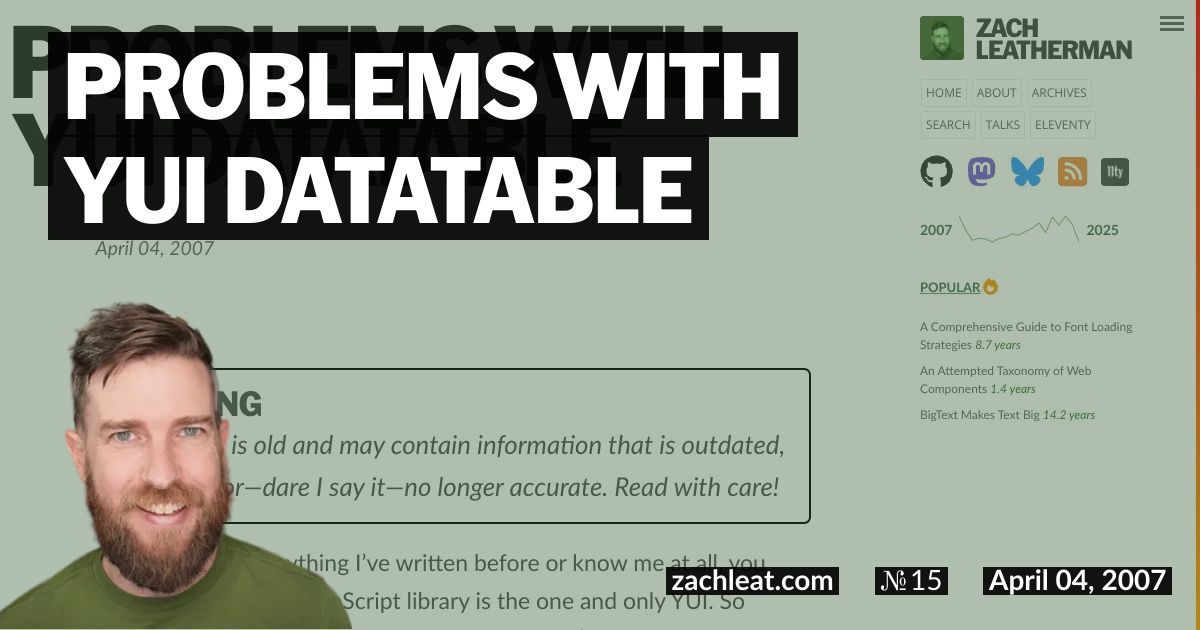
28 Comments
Nate Koechley Disqus
06 Apr 2007admin Disqus
10 Apr 2007Zach Leatherman Disqus
19 Apr 2007Tamilselvan Disqus
17 May 2007Zach Leatherman Disqus
31 May 2007Seng Kai Disqus
21 Jun 2007Zach Leatherman Disqus
22 Jun 2007Seng Kai Disqus
26 Jun 2007Matt Howey Disqus
12 Jul 2007Pankaj Disqus
24 Jul 2007Zach Leatherman Disqus
26 Jul 2007Shafique Disqus
02 Oct 2007Zach Leatherman Disqus
07 Oct 2007sirjon Disqus
07 May 2008Khushbu Disqus
09 Sep 2008Zach Leatherman Disqus
09 Sep 2008Datatable sort on one column o Disqus
25 Feb 2009Abhishek Disqus
08 Mar 2009Zach Leatherman Disqus
08 Mar 2009Edward Disqus
27 Jul 2009Ansar Disqus
02 Aug 2009Keesjan Deelstra Disqus
10 Sep 2009Zach Leatherman Disqus
11 Sep 2009Chi Disqus
27 Oct 2009Zach Leatherman Disqus
31 Oct 2009Chi Disqus
04 Nov 2009Mits Disqus
20 Nov 2009Rudi Disqus
19 Feb 2011