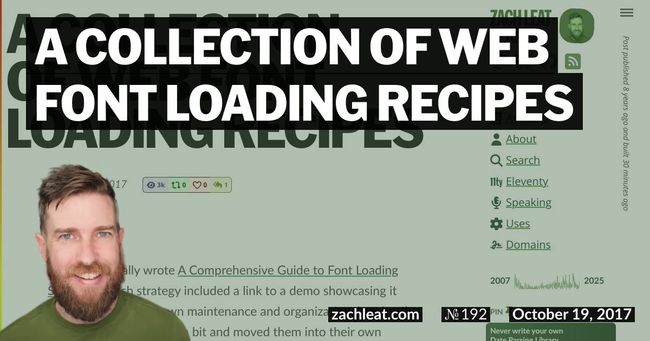Managing Font Loading CSS Was Painful—Not Anymore
One of the most painful pieces of maintaining a web font loading strategy is meticulously managing the CSS that goes with it. You have to carefully manage the CSS to make sure that any use of your web font font-family is protected by a class added by the JS after the fonts have loaded successfully.
body {
font-family: sans-serif;
}
.fonts-loaded body {
font-family: Lato, sans-serif;
}From zachleat/web-font-loading-recipes, specifically the FOUT with a Class example.
One slip up anywhere in your stylesheet and your web fonts could load with native browser behavior, meaning everything using Lato will FOIT for up to three seconds.
.whoops {
font-family: Lato;
}Well, not anymore. Mathias Biilmann introduced me to a plugin from Netlify called postcss-fout-with-a-class. It post-processes your CSS and automatically transforms it to add the guarding classes. No more mess, no more manual maintenance, no more slip-ups. While Netlify’s excellent plugin was specifically designed to accommodate the FOUT with a Class approach, I wanted something that worked with one or more font loading stages (FOFT).
It is with much 🎉 fanfare 🎉 that I introduce the postcss-foft-classes plugin.
Check out postcss-foft-classes
This will work with one stage font loading (FOUT with a Class) or two stage font loading (FOFT) or any number of loading stages. Gulp configuration examples are included with the README but really this plugin will work anywhere that postcss does.
The magic here is that you no longer have any overhead managing the web font font-family properties in CSS. You simply write:
body {
font-family: Lato, sans-serif;
}and postcss-foft-classes will export this code for a single stage approach (FOUT):
-body {
- font-family: sans-serif;
-}
+.fonts-loaded body {
+ font-family: Lato;
+}or postcss-foft-classes will export this code for a two stage approach (FOFT):
-body {
- font-family: sans-serif;
-}
+.fonts-loaded body {
+ font-family: LatoInitial;
+}
+.fonts-loaded-2 body {
+ font-family: Lato;
+}So much easier.