Wake up to YouTube on my Internet Alarm Clock
Update: Try the new ALARMd 2 Beta, with Google Calendar integration and offline Youtube caching.
Did you take your contacts out last night and you can’t see the time on your alarm clock from all the way across the room?
I’m here to calm your fears. Enter ALARMD, the Internet Alarm Clock. Wake up to any Youtube video (that allows embedding), a last.fm user stream or tag, or any mp3 hosted online. There are a few defaults in there, but you can add and modify your own.

Features:
- Supports multiple alarms (ALT R to add an alarm or use the Add Alarm button).
- Options for 24 Hour (Military) time and Seconds display
- Supports MP3 (hosted online), YouTube videos (that allow embedding), and last.fm user or tag streams.
- Key Mash Mode to kill the alarm (hit five random keys in one second)
- Time Font Size customization (automatically size to the width of the window using the Max option)
- Typical alarm clock colors: Red, Green, or Blue
- Alarm Toggle based on the Day of the Week
- Test button to make sure your speaker volume is set correctly.
- Sleep Mode button to get rid of the extra GUI while you don’t need it.
- Save all of your settings, URL’s, and alarms locally in a cookie (you don’t need yet another account to use this)
Things to think about:
- Power Settings – disable your screen saver, or any sort of automatic suspend or sleep setting. In my testing, having your monitor go into power save mode is acceptable, and the alarms will still sound (but you might want to test this yourself and leave a comment with your result).
- You might not want to use with a CRT, for fear of burn in.
- Personally, I like to use this in Opera, just because their default full screen mode (F11) doesn’t have toolbars or a status bar. But you can use the Fuller Screen Firefox plug-in to soup up your Firefox for similar functionality.
- Word of warning, the window must have focus to autoplay YouTube videos.
- Make sure your local time on your computer is correct, especially if you are traveling between time zones. It doesn’t do any server side validation on the time (yet?).
Possible Future Improvements:
- Countdown mode, displays amount of time until next alarm in place of the clock (good for timed presentations, where you want to see how much time is left before you have to quit).
- Google Gears integration for offline mode (if your internet goes out during the night)
- Support customizing source URL’s on a per alarm basis.
- Support days of the week toggle on a per alarm basis.
- Support user specified color customization.
- A crescendo alarm MP3 that increases in volume for a more peaceful wake up experience.
- An alarm MP3 with especially violent noises for heavy sleepers.
- An alarm MP3 of my mom’s voice to get that nice feeling of childhood back.
This internet application was built using the Yahoo UI Libraries (YUI) and Jack Slocum’s Ext DomQuery class. It is written entirely without using any server side programming languages, and therefore can be saved to your local machine. Not that anyone might want to use the Internet Alarm Clock, but if you do, I declare it officially released under the BSD license. Just don’t forget to cite the source when you redistribute.
Update: added a couple more things to think about.


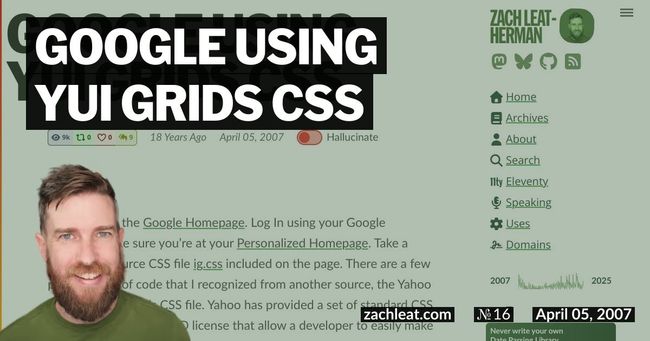
23 Comments
Neezar Disqus
22 Jun 2007Brett Disqus
23 Jun 2007Vord Disqus
26 Jun 2007Michael Pollak Disqus
29 Jun 2007NANO Disqus
02 Jul 2007Zach Leatherman Disqus
06 Jul 2007Mordechai (Morty) Schiller Disqus
04 Sep 2007Zach Leatherman Disqus
04 Sep 2007Mordechai (Morty) Schiller Disqus
04 Sep 2007Mordechai (Morty) Schiller Disqus
04 Sep 2007COner Disqus
04 Sep 2007jaiRo Disqus
23 Sep 2007hiro Voss Disqus
25 Oct 2007Alessandro Disqus
29 Jan 2008Reid Disqus
29 Feb 2008Fernandes, Paulo Disqus
21 Sep 2008Zach Leatherman Disqus
22 Sep 2008Wealth Hack Disqus
08 Nov 2008nemo.omen Disqus
02 Dec 2008iкку Disqus
27 Jan 2009Adonay Disqus
12 Mar 2009Zach Leatherman Disqus
14 Mar 2009Android Dev Disqus
15 Jun 2013